Create a DNS Stamp for Control D
DNS Stamps encode all the parameters required to connect to a secure DNS server as a single string.
DNS-over-HTTPS
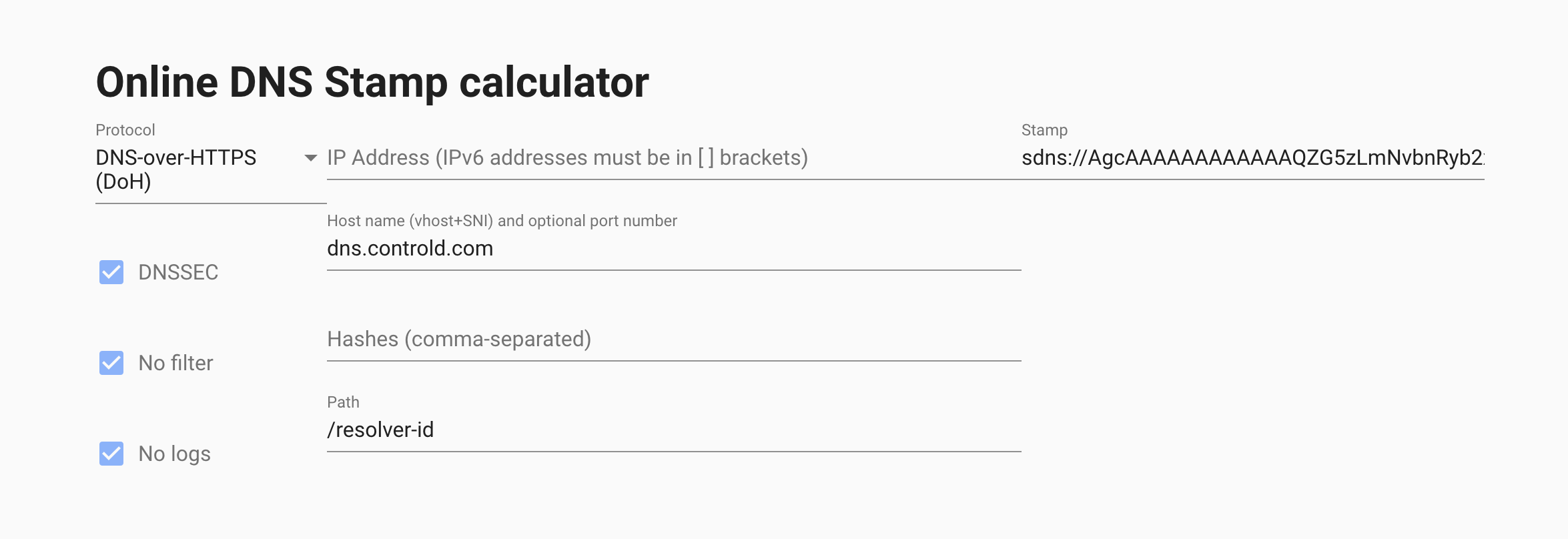
- Navigate to this Online DNS Stamp calculator
- Select DNS-over-HTTPS
- Enter
dns.controld.comin theHost namesection - Enter a
/followed by your Resolver ID (which you can get by creating an Endpoint in the Control D Dashboard) in thePathsection - Copy the stamp
- Done!
Updated 3 months ago