Billing Management
See how much this thing is costing you.
What is Billing
When you click on the Billing section, you will see something like this.
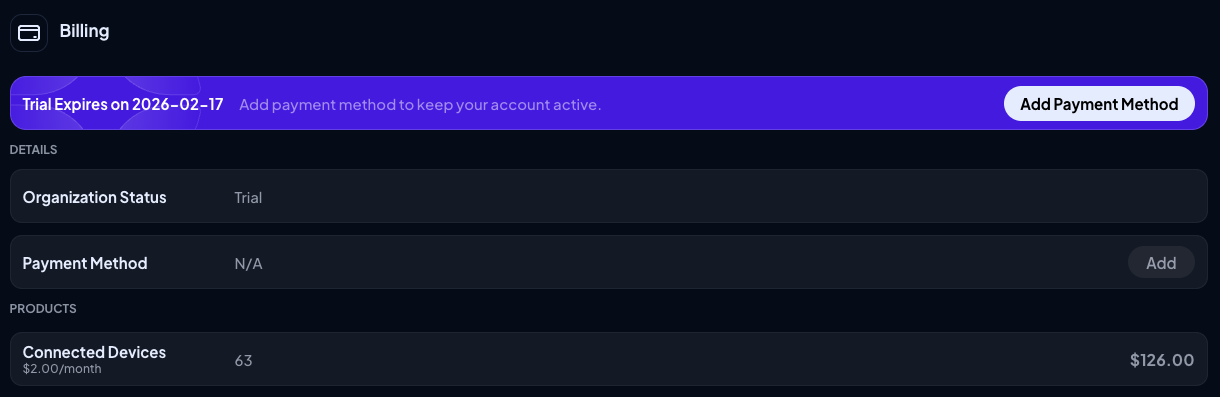
The above illustrates a trial state, which will end on the date listed in the purple box. From here, you can:
- Add a billing method
- Change credit cards (once you've added one)
- View your invoices
Trial BillingWhen you add a credit card for the first time, you will be charged at the end of your trial date (or immediately if your trial has already expired). You will be charged monthly going forward.
After Trial
Once your trial ends, you will be asked to input your credit card. Once you do, your account will look something like this.
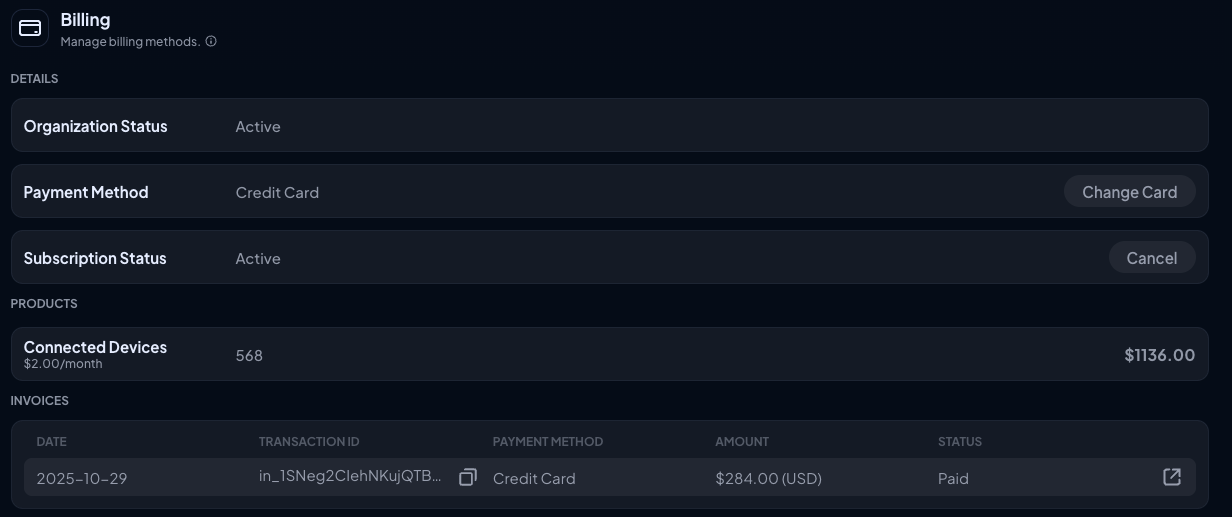
What is Billable
Control D is billed based on number of Connected Devices, which is the number of devices that send their DNS queries to Control D. This is a soft limit, meaning you can go higher without any service disruptions.
Updated 4 months ago