Org: Shared Profile
You can share your main organization Profiles with Sub-Organizations to avoid duplication.
Organizations OnlyA business account is required to use this feature.
What is Shared Profile
This feature only exists inside the Main Organization. Any profile owned by it can be shared by toggling the option in Profile Options section. Once you do this, it will show up inside all your Sub-Organizations, allowing you to enforce it directly on Devices owned by a Sub-Organization.
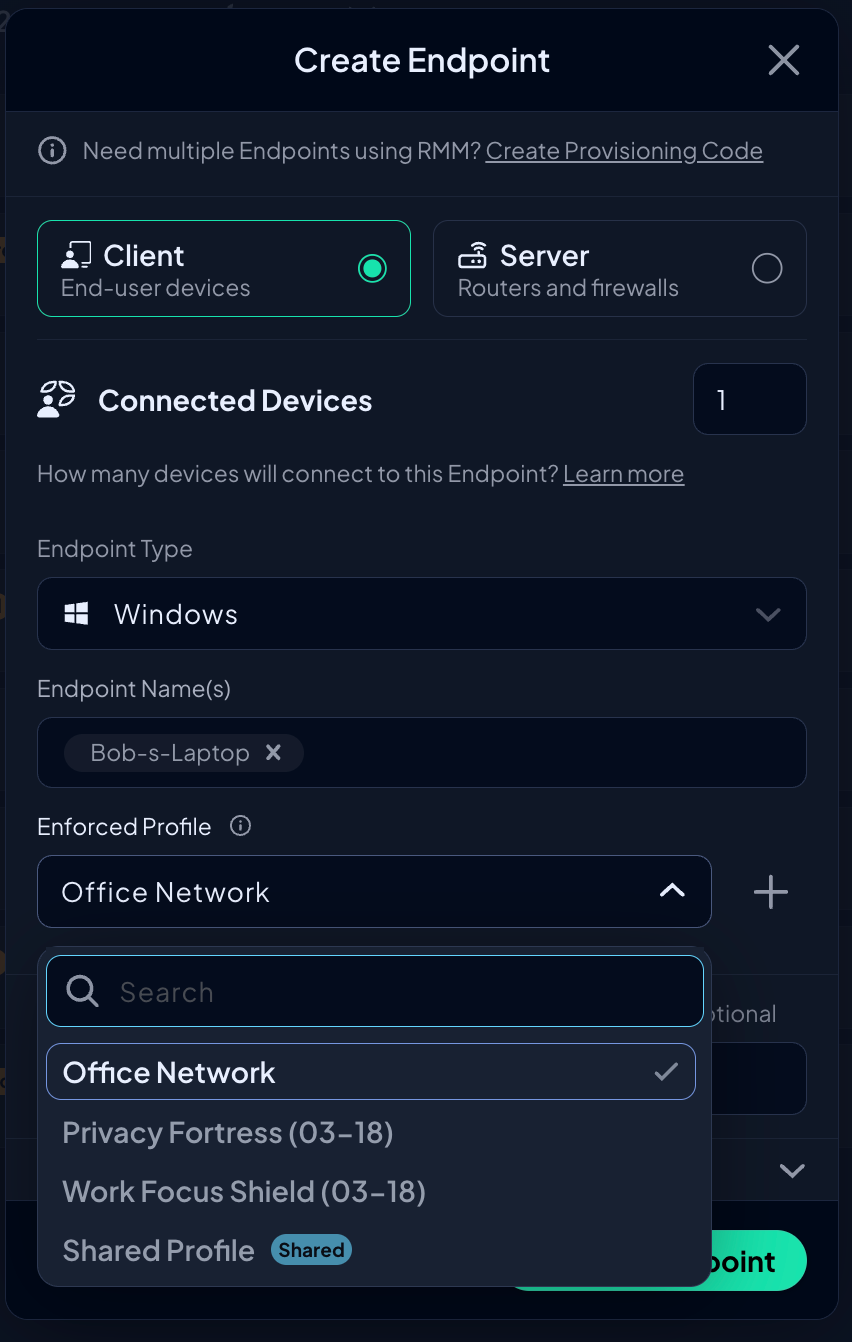
Why use this
You can use Sub-Organizations however you'd like, which can be just as a means of grouping Devices together. When creating Devices inside a Sub-Organization, you have to enforce a Profile on them. If you don't share the main organization profiles, you will have to make new Profiles inside each Sub-Organization, which may force you to duplicate them.
By sharing the main org's Profiles, you can avoid this duplication, and re-use the existing profiles you already have.
Shared Profiles will be denoted with a blue badge (as shown above) in the drop down menu when you create an Endpoint. These Profiles will not show up in the Profiles section of the Sub-Organization, and cannot be edited by an admin of a sub-organization.
Updated 3 months ago