Auto Authorize IP
Learn and log new IPs on a device automatically.
What is IP Authorization
This Device Setting controls whether Control D will auto-learn (and log) all source IPs that interact with any and all Endpoints' Secure DNS resolvers.
How to Use
Edit any device, and toggle the feature ON. In this mode, when you use your Secure DNS resolvers, newly seen source IPs will be automatically logged and stored alongside the Device.
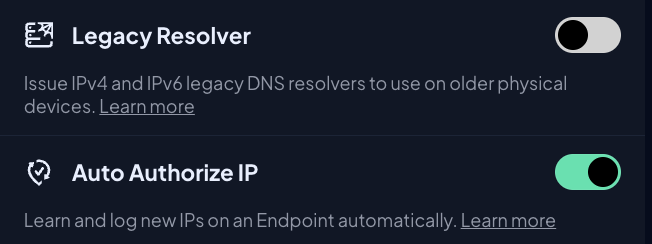
If you have Legacy Resolver enabled, all stored IPs will be able to use your Legacy Resolvers. Disabling this feature will prevent IP logging behavior.
Legacy ResolverIf you have Legacy Resolver feature enabled on a Device, Auto IP Authorization cannot be disabled since it requires source IPs to be logged in order for Legacy DNS to function.
Updated 4 months ago