GL.iNet Setup Guide
How to setup Control D on your GL.iNet router.
If you're using the v4.7 firmware on newer, you can setup Control D directly in your GL.iNet router interface.
- Login into the web console
- Go to Network -> DNS tab
- Choose Mode -> Encrypted DNS
- Then select Provider -> Control D
- Select Premium and input your Resolver ID
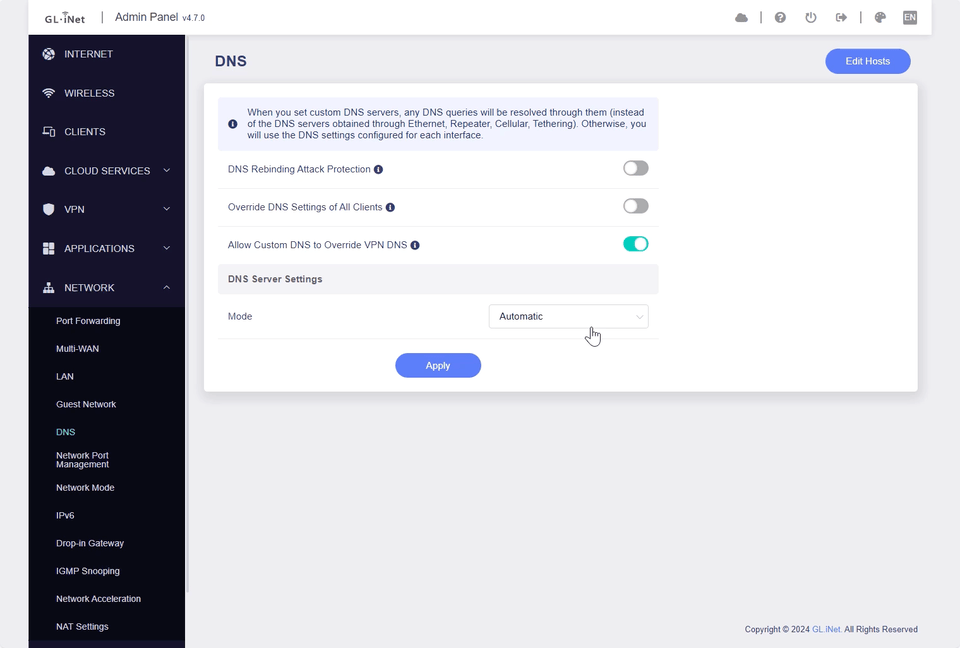
Compatibility
This feature is only available on the following GL.iNet router models using the latest firmware.
- MT6000 (Flint 2)
- MT3000 (Beryl AX)
- MT2500 (Brume 2)
- XE3000 (Puli AX)
- X3000 (Spitz AX)
- AXT1800 (Slate AX)
- AX1800 (Flint)
Updated 3 months ago