Software
To use Control D, software is optional but still available to make onboarding simpler.
In order to setup Control D, in most cases no software is required. That being said, Control D offers several applications that can make setup by non-tech savvy end users a breeze. Additionally, we offer a command line daemon that can be used by network administrators to setup Control D on routers, end user devices using group policy / RMM, and more.
GUI Setup Utility
This application makes end-user onboarding a breeze. Simply download the app and input the configuration code into the box. The application is available for Windows, Mac, Android and iOS.
Learn more about GUI setup utility.
ctrld (Command Line Daemon)
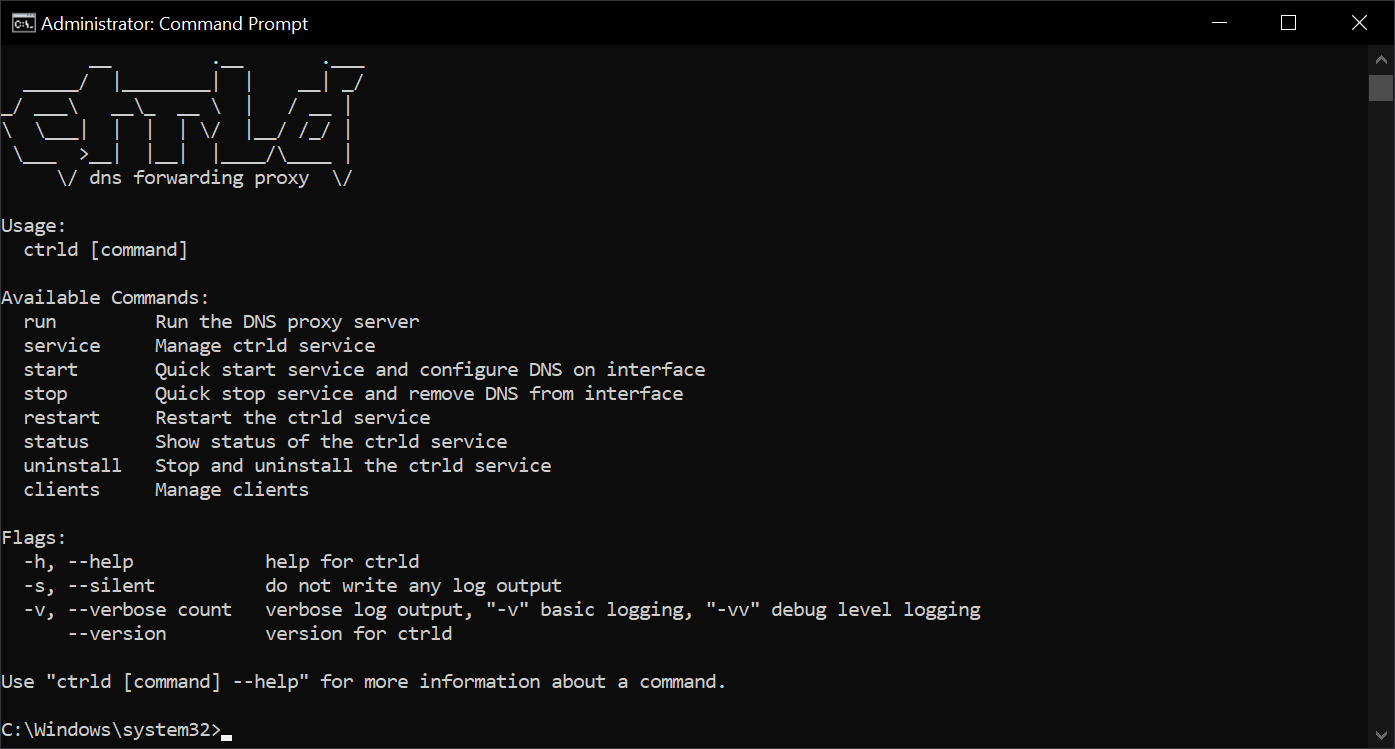
This open source cross platform daemon can be used to achieve a wide range of goals including but not limited to:
- Self-configuration by end user
- Router deployments
- Mass deployments via RMM
The daemon can run on any operating system, including but not limited to: Windows, Mac, Ubuntu, Debian, Fedora, CentOS, Arch, FreeBSD, and more.
Learn more about Command Line Daemon
Updated 3 months ago