Analytics
Log DNS queries and generate activity reports.
This Device Setting, which you can find in "Edit Device" drop down menu enables Analytics on a specific device. There are 3 levels to choose from:
- No Analytics - Disable the Analytics feature on this Device.
- Some Analytics - Will only store counts of blocks, redirects and bypasses, but not queries themselves or any additional data.
- Full Analytics - Will store DNS queries and other additional metadata to generate complete reports.
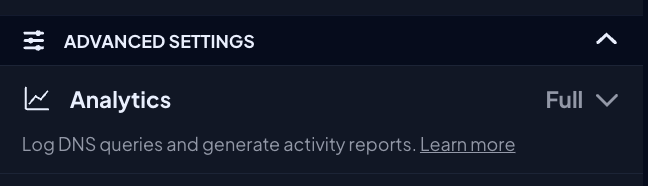
Once Analytics are enabled on a Device, you can view your stats in the Analytics section.
Storage Region
The very first time you enable Analytics on a Device, you will be asked to pick a Storage Region. This governs where your Analytics data will reside. Choose an appropriate jurisdiction.
Updated 4 months ago