Lock Profile
What is Profile Lock
Profile Lock allows users to lock and password protect their Profiles, adding an additional safeguard against unwanted changes. It is a simple yet effective tool that provides an added layer of control for users striving to overcome addictive online behaviors or maintain a healthy browsing environment.
Using Profile Lock
To enable Profile Lock, navigate to the Profile Options section for your desired profile in the Control D web application. You can activate Profile Lock with a simple toggle, and even add a personalized message to reinforce your commitment. Once Profile Lock is enabled, any attempts to modify the profile will prompt a notification displaying your personalized message, reminding you of your goals and prompting you to not unlock the profile unless you really, really mean it.
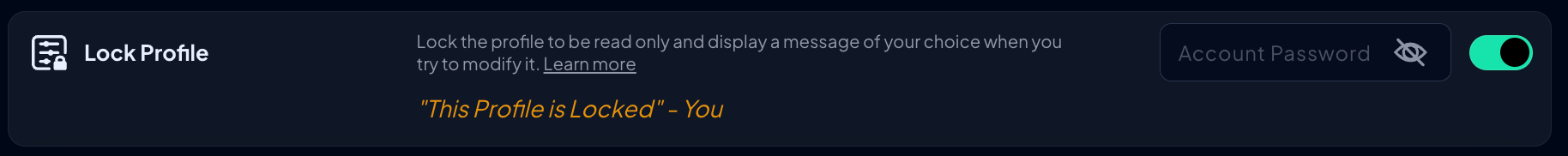
Additionally, this feature will prevent you from swapping this Profile on Endpoints that currently enforce it.
Updated 3 months ago