Tailscale Integration
Using Control D with Tailscale is very easy, this guide will show you how.
You can use Control D as a Global Nameserver in Tailscale, and take control of your DNS for your entire tailnet.
Create an Endpoint
Head over to the Control D web panel, and create an Endpoint. The type does not matter, but we recommend using "Other" type device from the Routers section.
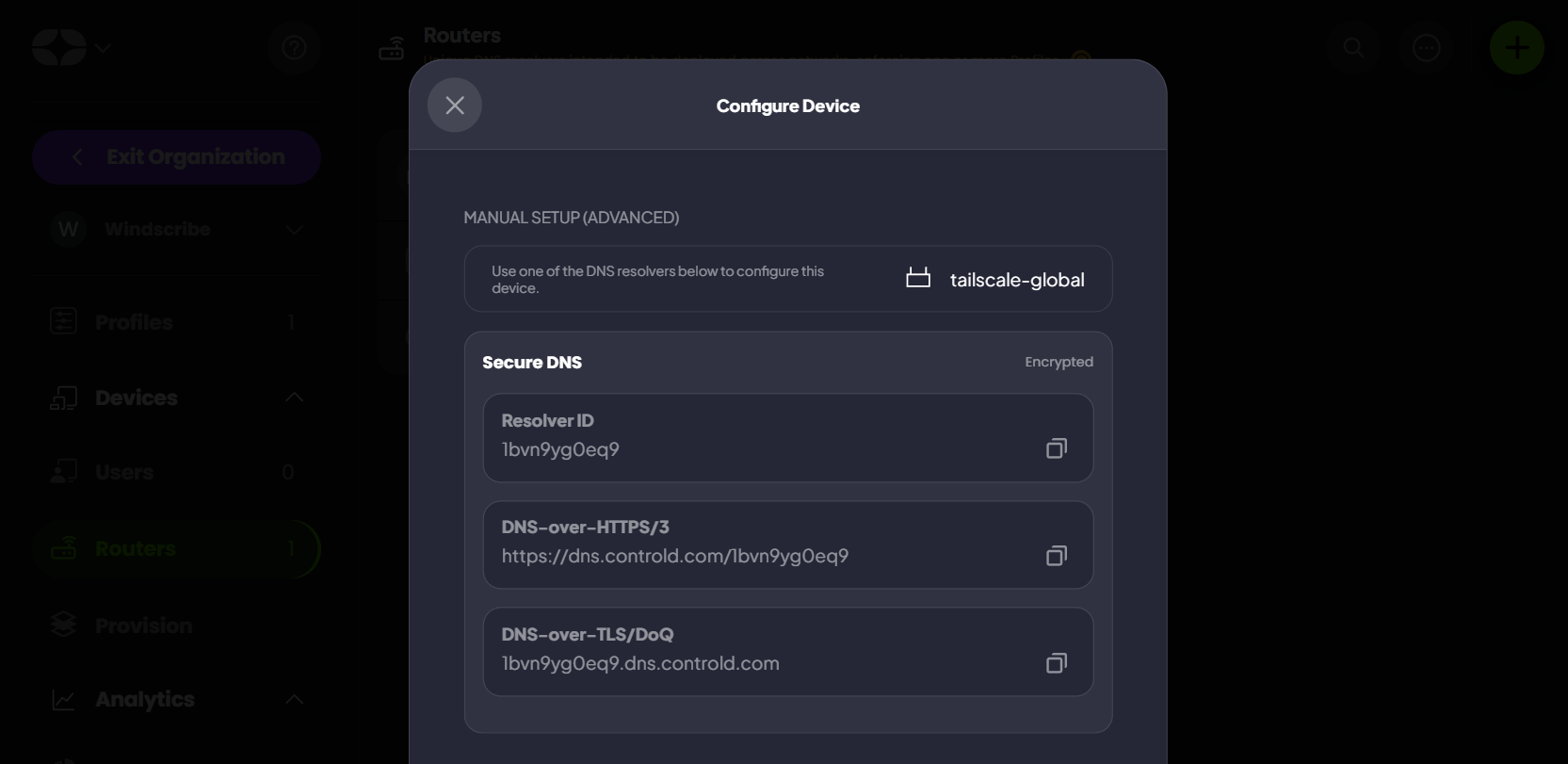
You will be presented with the Resolvers screen. What you will need from here is the Resolver ID. Copy it.
Configure Nameserver
Now, head over to the Tailscale Console -> DNS section, and scroll down to Global Nameservers.
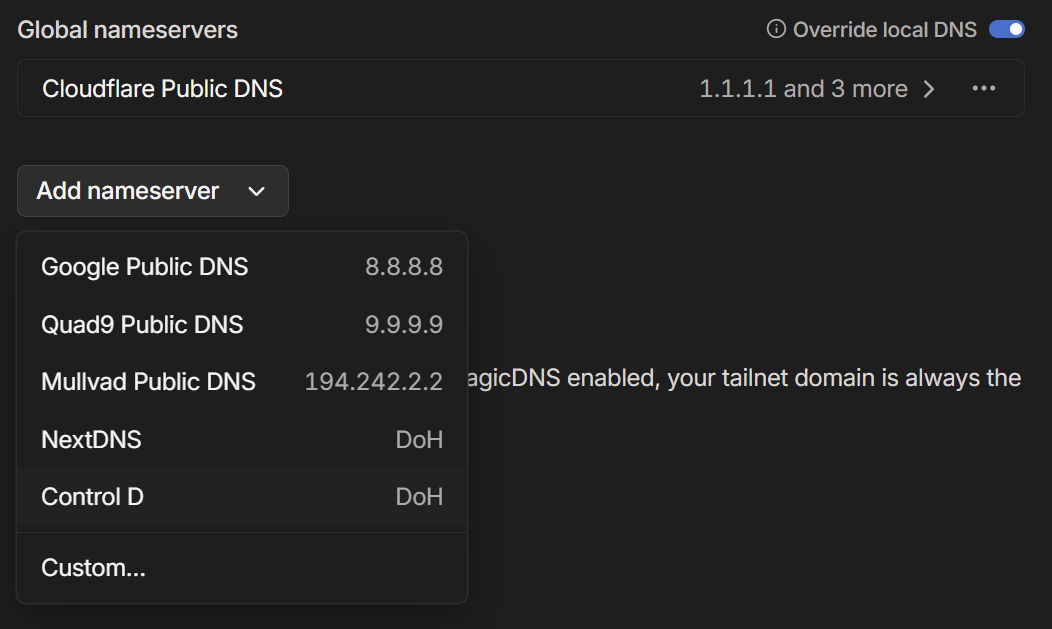
Choose "Control D" from the dropdown menu. You will see a popup box.
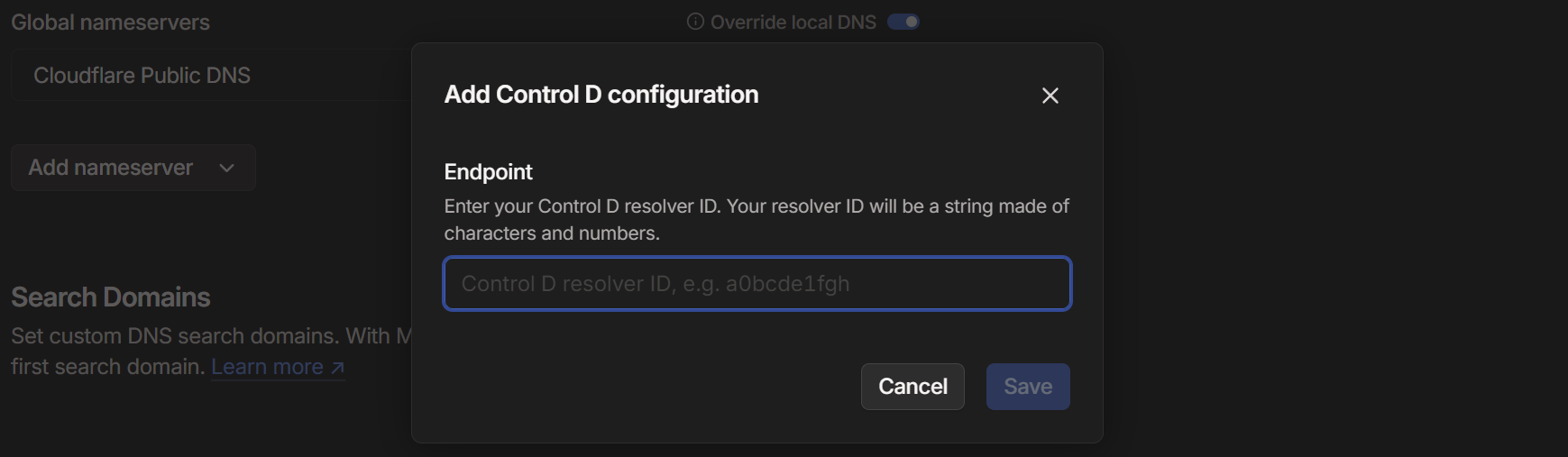
Paste your Resolver ID into the box and press Save. Make sure Override local DNS is toggled on.
You're done here.
Confirm it Works
The Device you created earlier should have flipped to active state.
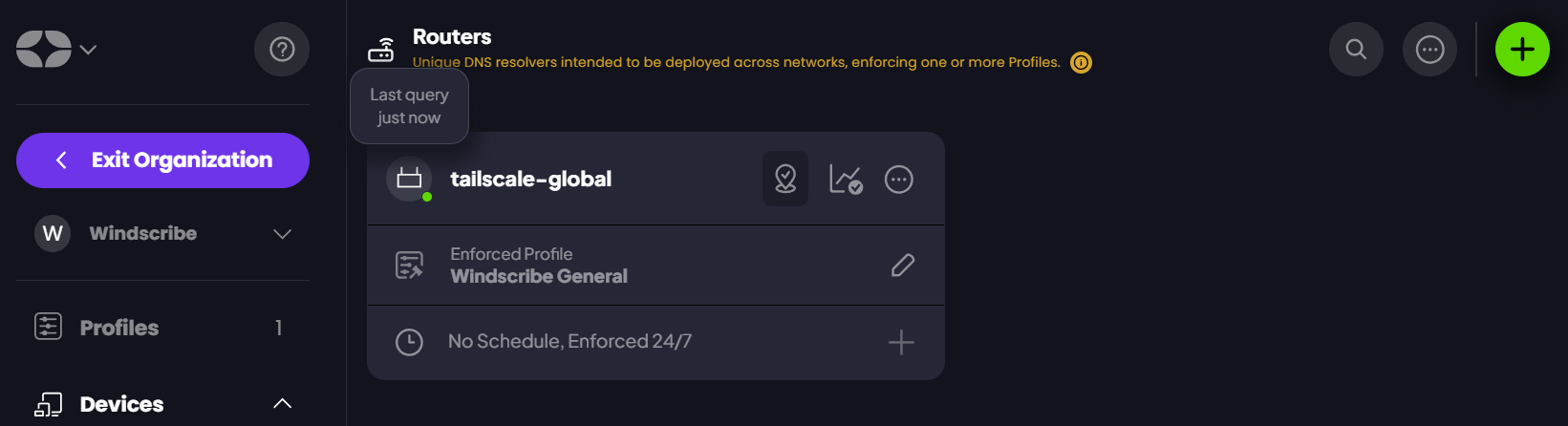
You can now head over to Analytics section to view the DNS logs.

Keep in mind that each machine in your tailnet will appear as a distinct client in the Control D dashboard, and you can filter the query data by each machine.
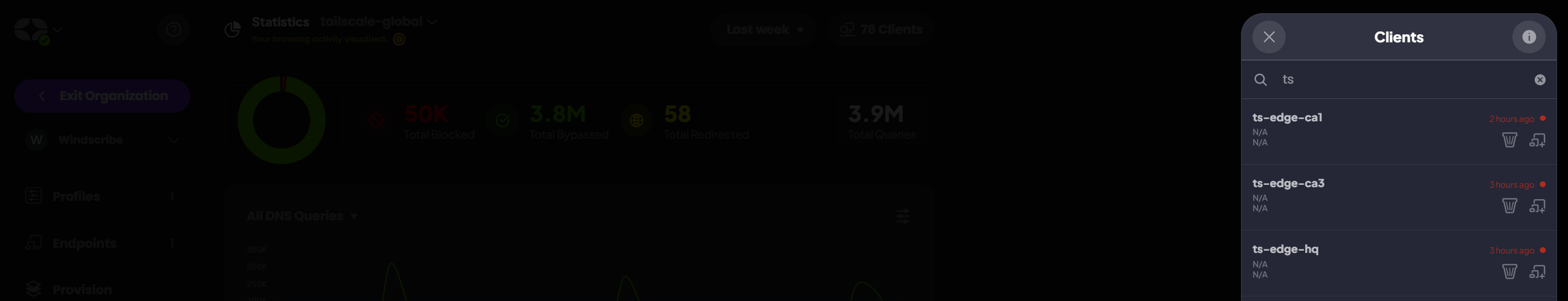
Updated 3 months ago