SSO: Google
Google Single Sign-On
When creating a new Personal account you can choose Google's SSO via the Get Started - Personal area. Enter your Google/Gmail email address and click Continue With Google. After it's configured you'll use use the same option on the Log In page as well.
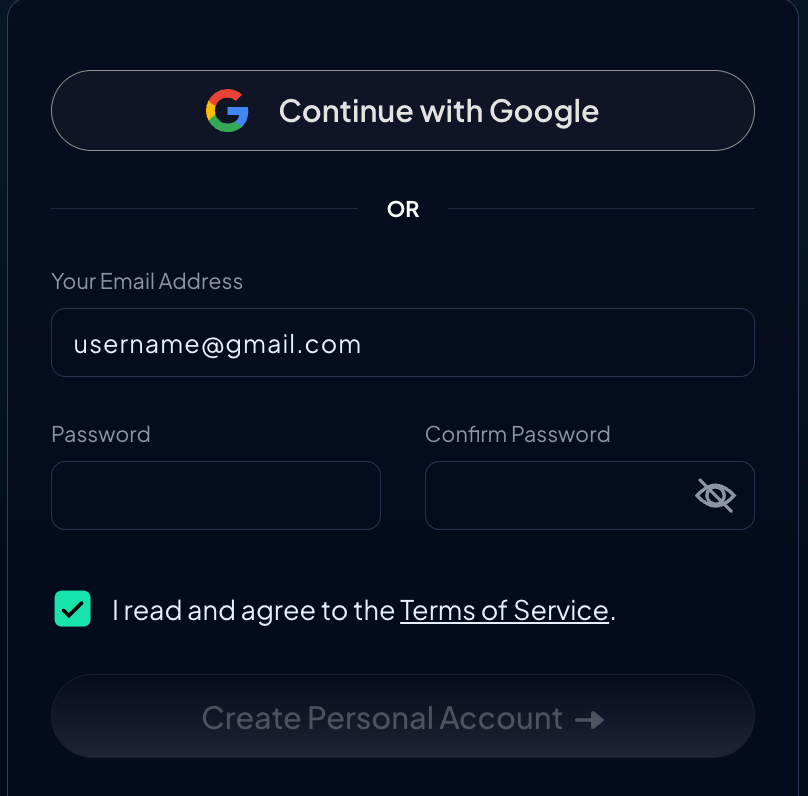
This will initialize the onboarding steps with GoogleSSO
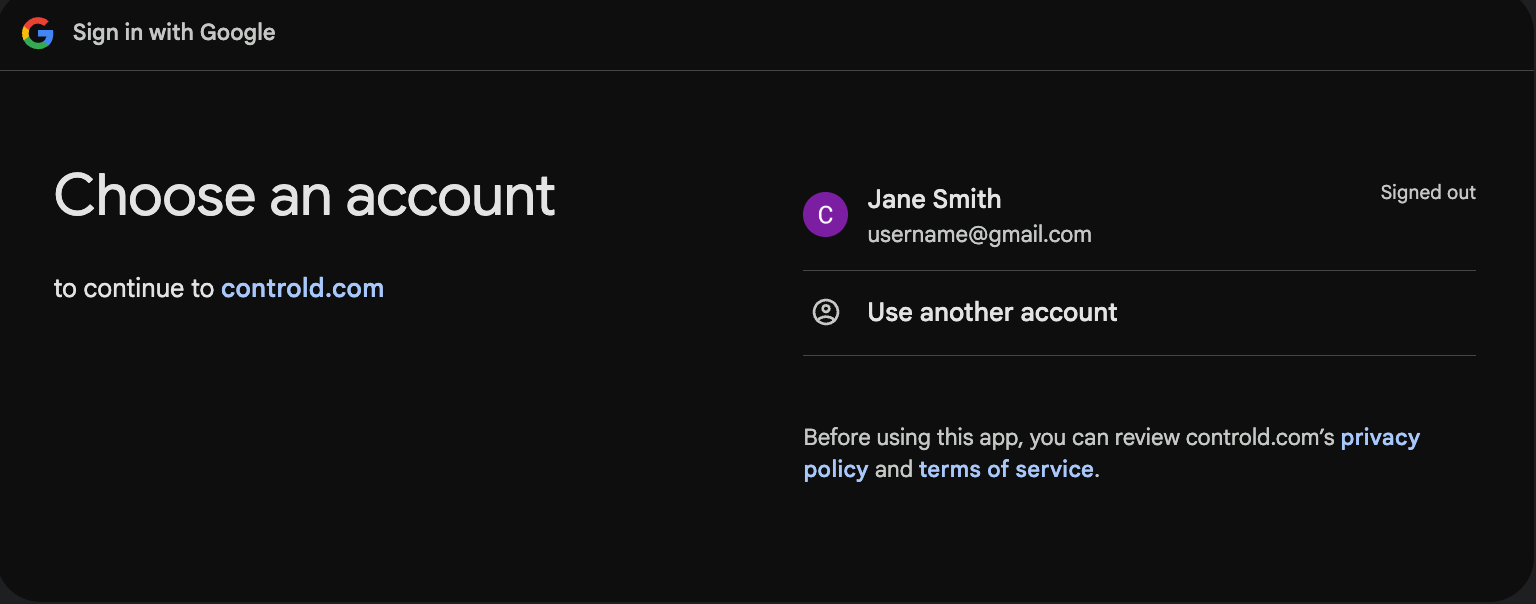
Once authenticated you'll be logged into the Control D dashboard. In the Account area it'll show that you're using Google Single Sign-On.
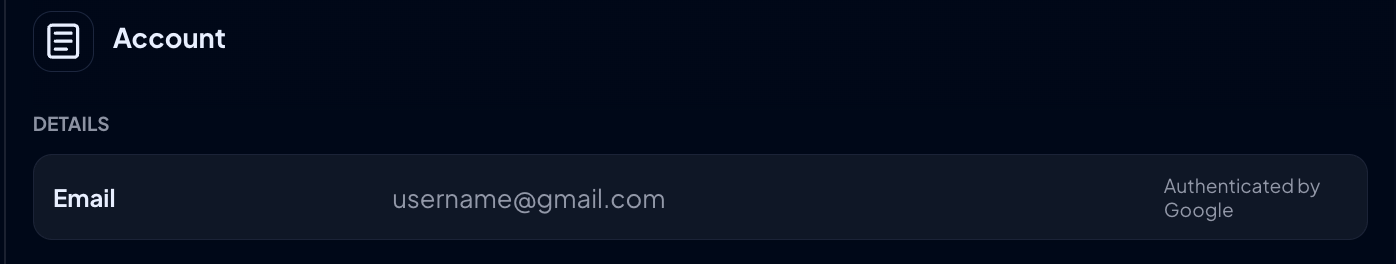
NOTE that since you're using a third-party authentication service, features such as 2FA and others which would normally require a password will not be available. This is because GoogleSSO is handling authentication (thus you haven't supplied our system with a password). If you'd like to convert your account to traditional username/password (and remove SSO) please contact the Support team and we'll get you sorted out.
Updated 4 months ago