Devices: Users
The Users section shows you Devices that are used by human end-users.
What are User Devices
As the name hopefully suggests, User Devices are devices that are used by human users, on their individual computers and phones. Each User Device is a unique DNS resolver that enforces one or more Profiles (configurations). Profiles can be swapped manually, or using a schedule.
Add User Device
Mass Provisioning
If you're looking to deploy multiple Devices via RMM or Group Policy, see Mass Provisioning. Otherwise, read on.
In order to add a User Device, click the + button in the Devices -> Users section and choose a desired platform.
From there, you can either create a single Device by filling out the form, or create Multiple Devices.
Once you do this, you will be presented with a list of Device specific DNS resolvers.
If you know what to do with these, go nuts. Otherwise, click Help Configure button to kick off the tutorial.
Device Settings
To learn more about various Device Settings, header over to the general Devices section and select a sub-page from the navigation menu on the left.
Updated about 1 month ago