Discussions
Grouping devices for one Profile (Personal Account)
Is there a way to group several devices together, and then apply a profile to all of them at once?
I want to add all kids devices, then apply two profiles on a schedule. It seems like I can only do this one device at a time right now.
Posted by Leigh 2 months ago
24h clock
It would be very nice to be able to have a preference to change to 24h clock instead of AM/PM.
Posted by KG 2 months ago
The website thinks im using a VPN but I'm not
Hey Vincent here I was wondering why I cant create an account I was new into controlD and when I press create account it said this"looks like your using a VPN" but I'm not using a VPN or even a private relay I tried to restart my router a couple of times and it's still not working I'll expect you fix this
Posted by Vincent Ablat 2 months ago
SERVFAIL errors with Synology *.direct.quickconnect.to URLs
I'm a recent convert from NextDNS. Never had issues with their service and accessing my Synology devices, but since switching to Control D I am having about a 20% failure rate with connections to \*.direct.quickconnect.to. The exact DNS error shown in the logs is "SERVFAIL"
Short of creating a cname redirect in Control D for \*.direct.quickconnect.to to something like mynetwork.dyndns.org which in turn forwards to whatever my dynamic IP is at the time, is there any workaround or anything I can configure differently in order to get more consistent results?
Posted by Joel Nelson 3 months ago
Blocking ALL Internet Activity!!!
When implementing a profile with a "Block ALL Internet Activity" setting, it's frustrating to find that the "Global Rule," beyond our control, permits a significant amount of traffic. This undermines the purpose of enforcing a blanket block on all internet activity as the default rule.
I seek to achieve a complete block to scrutinise and comprehend requested activities before constructing an approved list. Is there a repository of "Global Rules" available for inclusion in the Default Rule, allowing them to be set to Block?
I understand (hopefully) the necessity of having a Global Rule, but it should be limited to ControlD and not extend to the entire internet of services across various devices and operating systems, as it could potentially disrupt their functionality. The Block ALL Internet Activity implies this...
<https://docs.controld.com/docs/default-rule>
Block
A BLOCK action will prevent all domains from loading, that did not match any Service or Custom Rule. This is best used to create highly restrictive access policies where only whitelisted domains or Services will actually load. You probably shouldn't do this unless you have an extensive "allow list".
Maybe I am missing something here?
Posted by iQue 3 months ago
cntrld on debian
So I set this up on a SBC running Debian, I am seeing an odd issue where it shows my connected clients as
pc1 - now
pc1 - 10min ago
pc1 - 45min ago
and on and on, all with same IP and MAC
Posted by Ryan 3 months ago
Feature Request: Set Retention Limit for Analytics
Could be nice to have the option to set rention limits for the analytics data, 24 hours, 7 Days, 1 Month... etc. It would be a nice QoL improvement in my opinion.
Posted by John 3 months ago
May I know the Rule of Google Gemini?
I was trying to relocate my location to use Gemini as my area is not allowed to use it. I try to use a VPN, and it is good to go. But I cannot connect to Gemini while I use Control D, even when I turn on the relocation function on all "Google" services. Here is my custom rule.
\--QUOTE--
{
"group": {
"group": "Google Gemini",
"action": {
"do": 1,
"status": 1
}
},
"rules": [
{
"PK": "gemini.google.com",
"action": {
"do": 3,
"via": "YVR",
"status": 1
}
},
{
"PK": "www.google-analytics.com",
"action": {
"do": 3,
"via": "YVR",
"status": 1
}
},
{
"PK": "www.googletagmanager.com",
"action": {
"do": 3,
"via": "YVR",
"status": 1
}
},
{
"PK": "play.google.com",
"action": {
"do": 3,
"via": "YVR",
"status": 1
}
},
{
"PK": "lh3.google.com",
"action": {
"do": 3,
"via": "YVR",
"status": 1
}
},
{
"PK": "googlehosted.l.googleusercontent.com",
"action": {
"do": 3,
"via": "YVR",
"status": 1
}
},
{
"PK": "www.gstatic.com",
"action": {
"do": 3,
"via": "YVR",
"status": 1
}
},
{
"PK": "lh2.l.google.com",
"action": {
"do": 3,
"via": "YVR",
"status": 1
}
},
{
"PK": "bard.google.com",
"action": {
"do": 3,
"via": "YVR",
"status": 1
}
},
{
"PK": "lh3.googleusercontent.com",
"action": {
"do": 3,
"via": "YVR",
"status": 1
}
},
{
"PK": "waa-pa.clients6.google.com",
"action": {
"do": 3,
"via": "YVR",
"status": 1
}
},
{
"PK": "ogads-pa.clients6.google.com",
"action": {
"do": 3,
"via": "YVR",
"status": 1
}
}
]
}
\--UNQUOTE--
Posted by Alvar 3 months ago
lb._dns-sd._udp. in activitylog coming from my Dream Machine Pro
I see alot of lb.\_dns-sd.\_udp. NXDOMAIN lookups coming from my UDM Pro.
Apple Devices that are requesting this. Is there anything i can do to not send those to controld?
Is there a possible loop going on?
If its not possible maybe an option to hide those reqeust from monitors?
Posted by HGWJ 3 months ago
Schedule request: could you make 2 schedule or more ?
Please add more schedule for parental control, during week day and weekend or specific times
Posted by Ak 3 months ago